.png)
Software Engineering Intelligence
-
Intelligence Engine
On-demand exhaustive AI-analysis
-
Engineering Investment
Complete visibility into time & dollars spent
-
360º Insights
Create meaningful reports and dashboards
-
Project Forecasting
Track and forecast all deliverables
DevEx
-
Developer Surveys
Create and share developer surveys
Software Capitalization
-
R&D Capitalization Reporting
Align and track development costs
Using Allstacks to Measure the Impact of GitHub Copilot AI on Software Development
What types of data should your team be focusing on to assess GitHub Copilot? Here are a few examples of how measuring and understanding the key metrics can help your organization maximize the benefits of AI-assisted development while maintaining the high standards your business demands.

The results so far are exciting! Teams are achieving remarkable efficiency gains, and our metrics provide a clear roadmap for optimizing AI integration into your existing workflows. Our powerful analytical foundation takes the guesswork out of AI adoption, enabling data-driven decisions that enhance your team's effectiveness.
So, what types of data should your team be focusing on to assess GitHub Copilot? Here are a few examples of how measuring and understanding the key metrics can help your organization maximize the benefits of AI-assisted development while maintaining the high standards your business demands.
Chart 1 - Acceptance vs. Rejection of Suggestions
Overview:
Let's look at how developers are actually working with Copilot – it's really intriguing! As we all know - Copilot delivers suggestions not mandates. What we're seeing is that developers aren't just accepting everything Copilot suggests. Instead, they're being pretty selective, consistently choosing to use about 25-30% of Copilot's recommendations.
Here's what's really interesting:
- The amount of suggestions developers ask for changes quite a bit week to week. We noticed they use it differently depending on what they're doing – less when maintaining existing code, but much more when building something new from scratch. They've developed a sense for when Copilot's suggestions will be helpful.
- Think of Copilot as a smart assistant rather than a replacement developer. Teams are finding that sweet spot where AI helps them work better while still keeping their expertise in the driver's seat.
- Bottom line? Teams are really getting the hang of working alongside AI, staying in control while taking advantage of its benefits.
Chart 2 - Issue Cycle Time
Overview:
Let's dig into some more details – here we see how Copilot is affecting the time it takes to get code from idea to production. When we look at the numbers, we see some eye-opening differences between teams using Copilot and those who aren't.
Here's the Scoop:
- The cool thing is Copilot isn't just helping in one area – it's making everything smoother, from writing code to getting it reviewed and tested.
- You know that final push to get code ready for production? That's where we're seeing the biggest time savings in Issue Cycle Time. It's like Copilot is helping teams cross the finish line faster.
Chart 3 - Escape Rate for Bugs
Overview:
This is something really important we've discovered about working with AI coding tools as it relates to overall production quality. While we're seeing some fantastic benefits with Copilot, we've also found some interesting patterns that every team should know about with regard to bugs. The sweet spot? It's all about balance – using Copilot to speed things up while keeping our quality standards high.
Here’s the Deal:
- First things first – there's no magic shortcut to quality code! Just because AI is helping doesn't mean we can skip the careful checking. It's like having spell-check – helpful, but you still need to proofread!
- Remember, when you accept that AI suggestion, it becomes your code. Sometimes, teams get a bit too comfortable with Copilot's suggestions. It's like trusting your GPS without looking at the road signs: please stay alert and keep reviewing code carefully.
Chart 4 - Code Churn
Overview:
How about code churn? We found when looking at how often developers need to revise their code. The difference between teams using Copilot and those who aren't is pretty eye-opening!
Here's what we're seeing:
- Teams without Copilot are spending a lot more time fixing and revising their code – about 25% of their time, compared to just 5% for Copilot users. That's like reducing rework from a full day each week to just a couple of hours!
- What's really cool is both groups are getting the same amount of new features built – about 55% of their work. Copilot isn't doing the work for them; it's just helping them get it right the first time.
- Teams using Copilot seem to have more time for the whole package – they're writing better documentation, adding helpful comments, and keeping their code libraries tidy.
- Bottom line? Copilot is helping teams write code that sticks, meaning less time fixing things up later and having a better foundation for ongoing maintenance and support.
The Allstacks view
Let's talk about what we here at Allstacks have discovered about Copilot's impact on development teams. Our analysis has revealed some pretty exciting results that we think business leaders will love.
Here's what we're seeing: teams that are thoughtfully using Copilot (and keeping an eye on the right metrics) are knocking it out of the park. We're talking about getting work done 20-40% faster, fewer code revisions, and getting things right the first time more often. It's like upgrading your whole development process while keeping all the quality checks in place.
The best part? When teams set up good a metrics baseline and keep track of what's working, they're seeing real, consistent improvements. It's not just about coding faster – it's about delivering better value to your business while maintaining those high standards everyone expects.
Looking forward, we're really excited about where this is heading. Combining AI help with smart monitoring, namely our integration with Github Copilot, is proving to be a game-changer for development teams. Stay tuned for more Allstacks findings on measuring the impact of AI on software development—and if you haven't already, try our Github Copilot integration today!

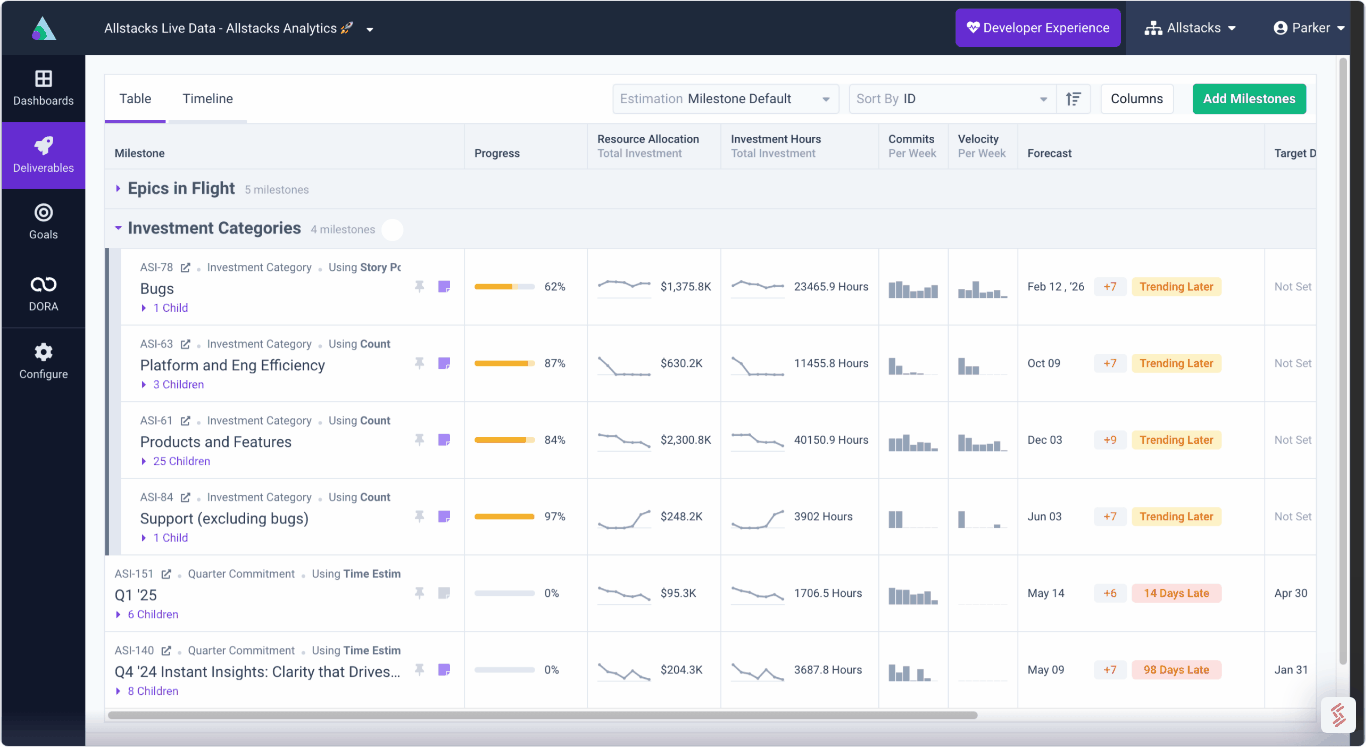
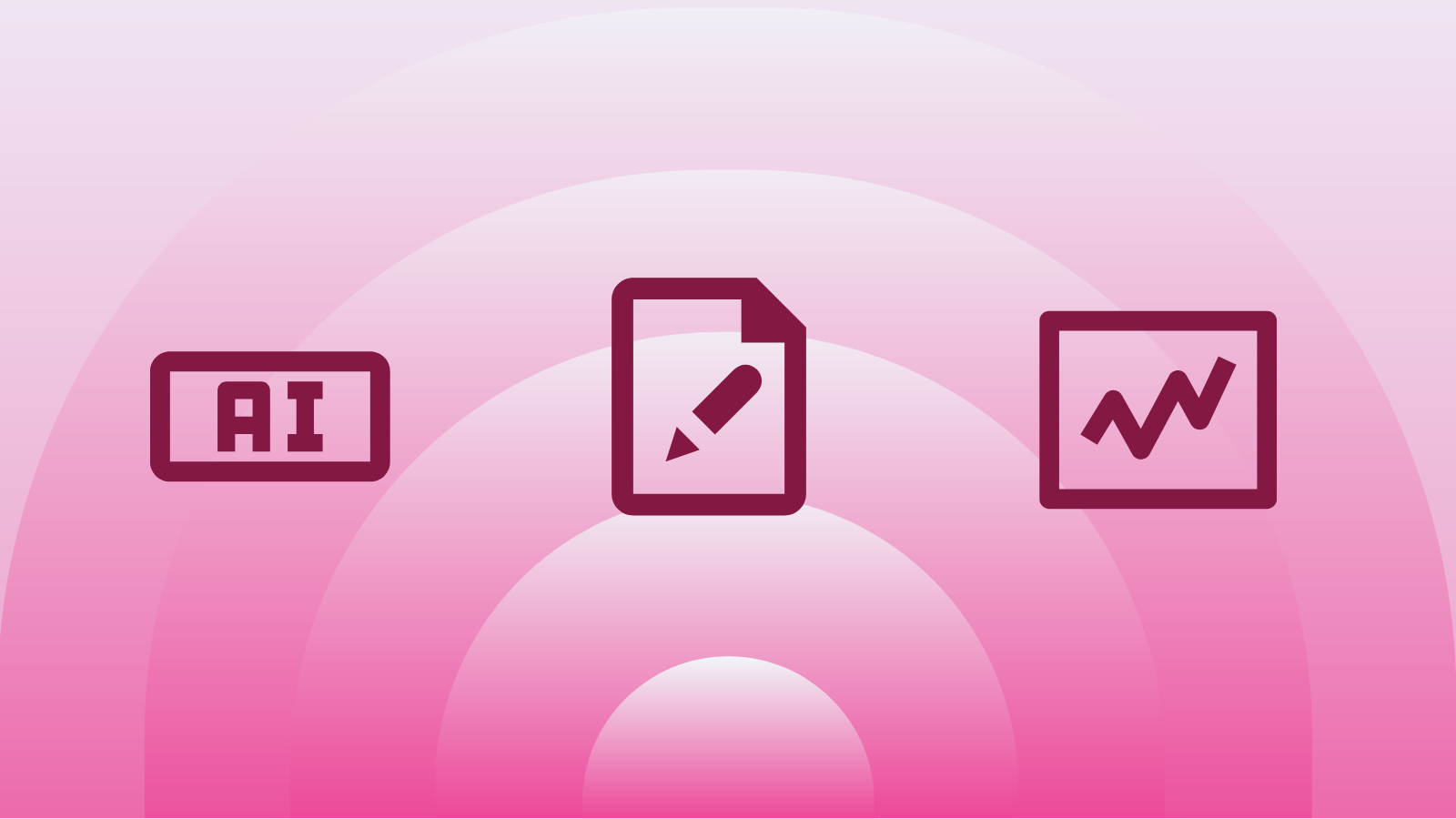
.png)